Posts: 37
Threads: 13
Likes Received: 0 in 0 posts
Likes Given: 0
Joined: Sep 2011
Hello,
I have a lot of emission factors based on both process and commodity in or out of the process. I defined them in ~PRCCOMEMI table in VEDA-FE. It seems that the model is not able to read them as the way i entered the data. For example, I have a gasoline car which has 2 input fuel (gasoline and ethanol). So, i have 2 emission factors CO2 and NOX (kt/PJ of gasoline) and 2 other factors (kt/PJ of ethanol). I entered the data as below, but i cannot see the data in DD file. Do i need to define other table or other parameters?
~PRCCOMEMI
| TechName |
CommName |
TRNLDVNOx |
TRNLDVCO2 |
| \I:Units |
|
Kt/PJ |
Kt/PJ |
| gasoline car |
gasoline |
21 |
76 |
| gasoline car Ethanol 3 54 |
|
Thank you
Posts: 1,063
Threads: 42
Likes Received: 20 in 16 posts
Likes Given: 27
Joined: May 2010
Reputation:
20
You need to use shortnames in this table; seems you have used the description? And you can also check the browse facility in VEDA to see if your declarations have been read correctly. You can use FLO_EMIS as an alternative.
Posts: 37
Threads: 13
Likes Received: 0 in 0 posts
Likes Given: 0
Joined: Sep 2011
the name 'gasoline car' that i used here is not the real name i used. The actual name is TRNLDVGSL in VEDA. I had already checked the RES diagram and there is no emission data there. I looked in browse for the emissions, but i got the message 'No data found'. So, my table has not been read at all.
I have a lot of emission data associated with electric, transportation, and end-use sectors. All of them are technology based. So, is there anyway that i can correct the current emission table and VEDA can read that? I looked at FLO_EMIS in attribute master and i need to define commodity group for that. Is there any example for using FLO_EMIS to represent tech-based emission data?
Thank you.
Posts: 1,988
Threads: 26
Likes Received: 68 in 59 posts
Likes Given: 20
Joined: Jun 2010
I have never used PRCCOMEMI before, but I now tried it with the DEMO model. 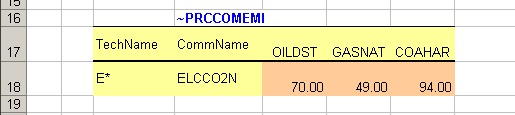 This worked as expected: The OILDST, GASNAT and COAHAR inputs of all E* technologies were given emission factors as defined in the table. Comparing your table and mine, it seems that you may be trying to define gasoline emissions for TRNLDVNOx
TRNLDVCO2 inputs? That should work, too, but probably only if your processes have such input commodities, and gasoline is an emission. 
Posts: 37
Threads: 13
Likes Received: 0 in 0 posts
Likes Given: 0
Joined: Sep 2011
Thanks a lot Antti  I thought this might be a problem, but i never tested that. I'm going to transpose the row and column in my emission table and let you know about the result.
Posts: 37
Threads: 13
Likes Received: 0 in 0 posts
Likes Given: 0
Joined: Sep 2011
I changed the emission data table as below, but i cannot see any emission data yet! Do i need to define any commodity group? I ran the demo model and i could see the emission data from FLO_EMIS attribute in browse. In my model, i do not even have FLO_EMIS in attribute column! ~PRCCOMEMI
| TechName |
CommName |
gasoline |
ethanol |
| \I:Units |
|
Kt/PJ |
Kt/PJ |
| XBLNDE10 |
TRNLDVCO2 |
76 |
2 |
Thanks for your help.
Posts: 1,988
Threads: 26
Likes Received: 68 in 59 posts
Likes Given: 20
Joined: Jun 2010
If you compare your table and my test table, you can still see two differences: First, the tag ~PRCCOMEMI is in my table the second column, above CommName, while in your table it is in the first column. The second difference is the comment line in your table.
I tested to see if these differences matter. Indeed, it turned out that the tag ~PRCCOMEMI must be in the second column (or in the last column before the source commodity columns). The comment row appears to be ok. Therefore, I suggest that you try and move the tag.
Posts: 1,063
Threads: 42
Likes Received: 20 in 16 posts
Likes Given: 27
Joined: May 2010
Reputation:
20
Thanks Antti. In general, all VEDA tables with parameter specifications need to have the tag on the last column with index information. ~TFM* tables are exceptions.
Posts: 37
Threads: 13
Likes Received: 0 in 0 posts
Likes Given: 0
Joined: Sep 2011
Ok, i checked my table the tag ~PRCCOMEMI was already on the commodity column.I removed the comment row and moved ~PRCCOMEMI to the top of last column, but when i wanted to sync the workbook with others, I encountered an Error during sync process "9 subscript out of range" and I cannot do anything with that except closing VEDA-FE. Is it related to the number of characters in the commodity name? I have 15 characters in one of my commodity name.
Thanks
Posts: 1,988
Threads: 26
Likes Received: 68 in 59 posts
Likes Given: 20
Joined: Jun 2010
It seems you understood Amit's message wrong: ~PRCCOMEMI should be at the CommName column, because it is the "last column
with index information".
But because you already had it there at the right position originally (although in the tables you posted that seemed not to be the case), the only remaining thing I can suggest to check is your commodity declarations. Are the emission commodities declared properly in the Subres, with the type ENV? And are the fuels also declared properly and included in the topology of the technologies?
If that does not help either, this looks like a mystery problem to me....
Posts: 37
Threads: 13
Likes Received: 0 in 0 posts
Likes Given: 0
Joined: Sep 2011
Sorry for the confusion. I returned ~PRCCOMEMI
at the CommName column and I don't have any error now. I checked emission commodity in SEC_Comm tab. I defined all emission commodity as ENV. You mentioned in Subres. I don't have any workbook in Subres. I think it is for new technologies. Should I have my emission commodity in Subres window?
I also checked the fuels in the topology of the technologies. it seems that all of them are defined right. Do I need to change the settings in the control panel of VEDA_FE or in the SysSettings to see the FLO_EMIS for the technologies?
Thank you.
Posts: 67
Threads: 11
Likes Received: 0 in 0 posts
Likes Given: 0
Joined: Jun 2010
If you want we can have a GoToMeeting session in 1 hour or tomorrow morning between 9.00-10.30 CET. in this way I can see your screen and check your model.
If interested send me your email address.
Thanks, Maurizio
Posts: 1,988
Threads: 26
Likes Received: 68 in 59 posts
Likes Given: 20
Joined: Jun 2010
Both Base templates and Subres templates can include ~PRCCOMEMI tables. I only assumed Subres because your XBLNDE10 technology kind of looked like a new technology to me, sorry. In the table you can refer to technologies that are defined in that same Base Template or Subres file. And, as far as I know, you cannot use ~PRCCOMEMI in scenario files.
You don't need to change any settings in the control panel or SysSettings to see the FLO_EMIS parameters. You will see them in the browser as soon as you manage to get them defined. 
Posts: 37
Threads: 13
Likes Received: 0 in 0 posts
Likes Given: 0
Joined: Sep 2011
Actually XBLNDE10 is a blending technology (ethanol and gasoline) and it is in one the workbooks in B-Y templates window not in Scenarios. Thanks for your time and help. Samaneh 
Posts: 37
Threads: 13
Likes Received: 0 in 0 posts
Likes Given: 0
Joined: Sep 2011
Ok, the problem was solved with the help from Maurizio  The major issue was with some empty rows in emission data table since i have a huge table with lots of data, i had missed data for a few technologies. Those empty rows stopped VEDA from reading the rest of the table. Also, there is another important point. Emission table in the workbooks in VEDA B-Y template window only works for the emission factor of input fuel to a technology not output fuel emission factor. If I want to have output fuel emission factor, i need to make a new scenario in Scenario window and use FLO_EMIS attribute to define emission factor for output fuel from a technology. How to make FLO_EMIS? I should go to attribute master and look for the required parameters for FLO_EMIS. Thank you so much Maurizio. Samaneh
|








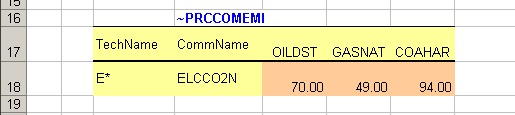

 I thought this might be a problem, but i never tested that. I'm going to transpose the row and column in my emission table and let you know about the result.
I thought this might be a problem, but i never tested that. I'm going to transpose the row and column in my emission table and let you know about the result.