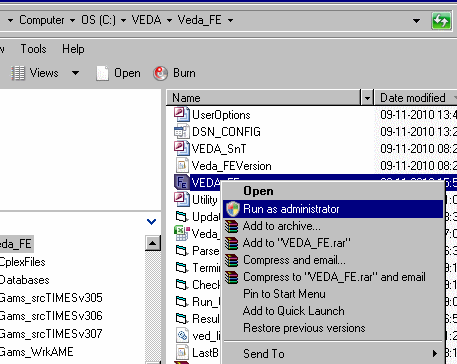Even after following the special instructions for VISTA/Win7, some computers display the error shown below:
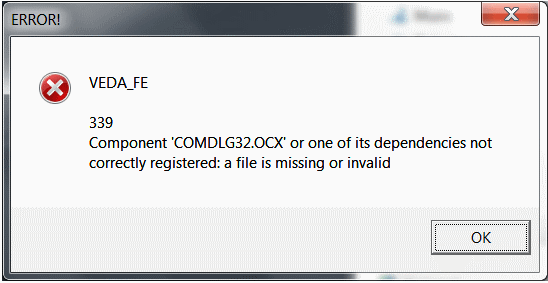
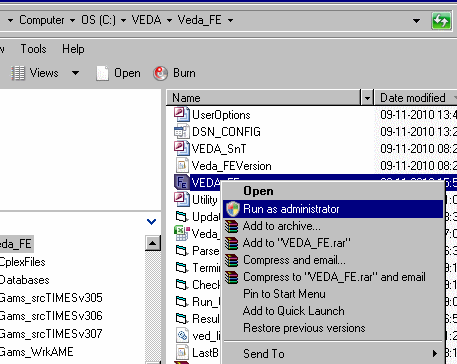
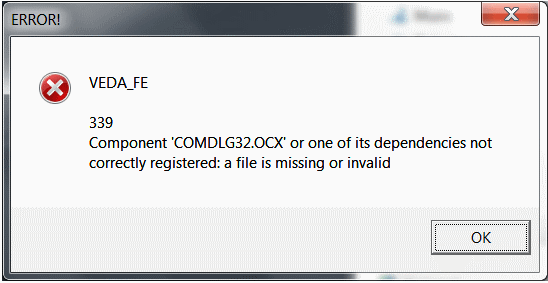
The solution is to launch VEDA FE and VEDA BE using the steps given below. This needs to be done one time.
- Open the folder ..VEDA\VEDA_FE\ from windows explorer
- Right-click on VEDA_FE.EXE
- Choose "run as administrator" (see the pic below)
- Repeat for VEDA_BE.EXE in ..VEDA\VEDA_BE\ folder
Note that you will see this error even when you are "running as administrator". But it will go away when you launch the applications normally after that.