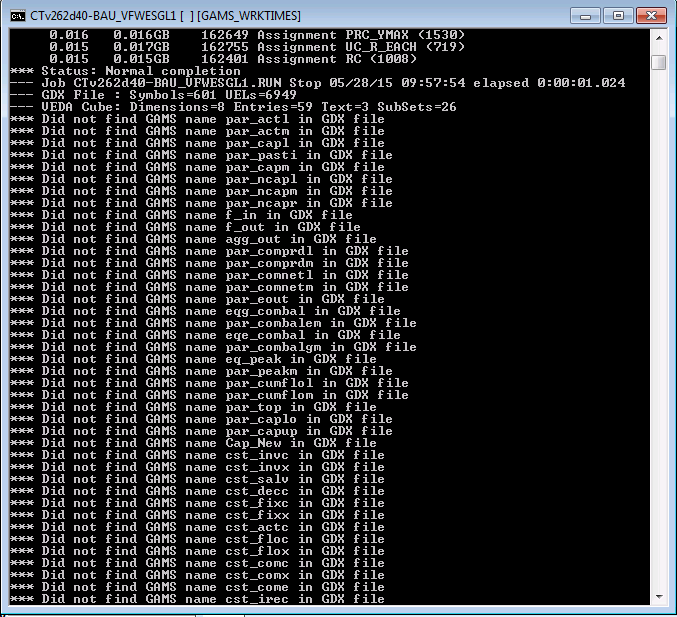11-12-2014, 10:37 AM
Hi
Query regarding setting up high and low scenarios using a * multiplier to scale investment costs for a particular technology. So the high might scale investment costs by 10% up (*1.1) while the low might scale them down by 10% (*0.9). I expected this functionality to be dependent on what is set in the Case Manager, i.e. if the high scenario is selected only it should scale up the investment cost in the SubRES by 10%. However, it seems that the scaling is driven by what scenarios are present in the scenario window of the Navigator. So for instance if both the low and high scenario are in that window, the cost coming out of the SubRES file is first scaled down and then scaled up from that lower value. That is you don't get the 10% up scale relative to the base value in the SubRES that you might expect. Essentially the calculation chain for the high case appears to be:
SubRes -> low -> high -> to .dd
when you want:
SubRes -> high -> to .dd
As you can't change the relative order of the scenario files in the navigator and this happens if only the high case is selected in the case manager (low is not ticked), I wanted to check if this was intended?
Thanks
James
Query regarding setting up high and low scenarios using a * multiplier to scale investment costs for a particular technology. So the high might scale investment costs by 10% up (*1.1) while the low might scale them down by 10% (*0.9). I expected this functionality to be dependent on what is set in the Case Manager, i.e. if the high scenario is selected only it should scale up the investment cost in the SubRES by 10%. However, it seems that the scaling is driven by what scenarios are present in the scenario window of the Navigator. So for instance if both the low and high scenario are in that window, the cost coming out of the SubRES file is first scaled down and then scaled up from that lower value. That is you don't get the 10% up scale relative to the base value in the SubRES that you might expect. Essentially the calculation chain for the high case appears to be:
SubRes -> low -> high -> to .dd
when you want:
SubRes -> high -> to .dd
As you can't change the relative order of the scenario files in the navigator and this happens if only the high case is selected in the case manager (low is not ticked), I wanted to check if this was intended?
Thanks
James